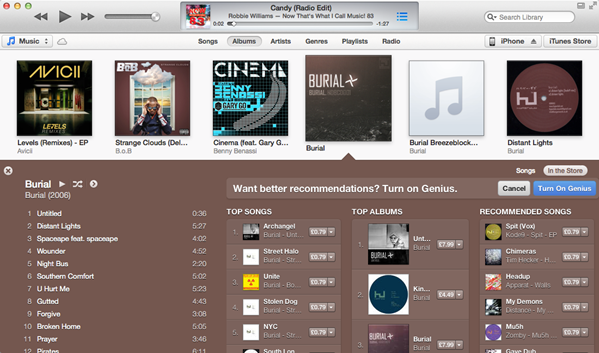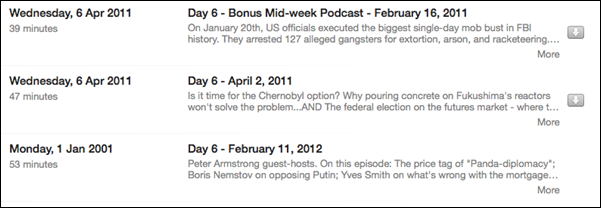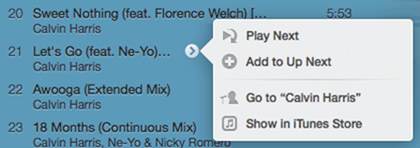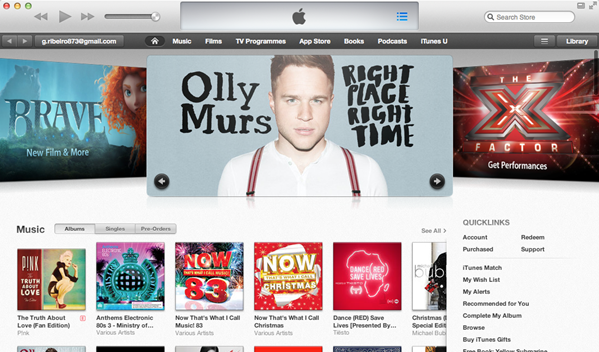The iPhone 5. As in five million units sold over the course of a … weekend. Can't say no to that. This is the latest installment in the smartphone series that changed the mobile phone industry and we can understand people couldn't wait. Now, what is it they couldn't wait for?
The Apple iPhone 5 brings the long anticipated larger screen and more capable internals that we already know are ready to trade blows with the most powerful chipsets out there.




Apple iPhone 5 official photos There's also the new slender, slimmer body that no photos really do justice to. If all of Apple's claims are true then the iPhone 5 is a real engineering masterpiece - double the performance in a more compact package without sacrificing anything in terms of battery life. They could've done worse. A lot worse. But this is Apple telling you to prepare to be wowed. So you have every right to play hard-to-please.



The Apple iPhone 5 live photos People who thought the iPhone 4S was a half-hearted effort, are rightfully expecting the iPhone 5 to be the real upgrade of the brilliant iPhone 4. In the end, though, there's more to a smartphone's real worth than dry specs. Apple has, on multiple occasions, been able to produce devices that are better than the sum of their parts and few will be surprised at the iPhone 5 pulling off a similar trick.



We also took the Black and Slate version for a spin There's no time to waste, so follow us to the next page for the unboxing and hardware inspection of Apple's latest. We'll also take a close look at that sweet new display and see whether the claims about it being the most advanced in business hold water.




Apple iPhone 5 official photos There's also the new slender, slimmer body that no photos really do justice to. If all of Apple's claims are true then the iPhone 5 is a real engineering masterpiece - double the performance in a more compact package without sacrificing anything in terms of battery life. They could've done worse. A lot worse. But this is Apple telling you to prepare to be wowed. So you have every right to play hard-to-please.
Key features
- Quad-band GSM and quad-band 3G support with 14.4 Mbps HSDPA and 5.76 Mbps HSUPA
- LTE support where carriers support it and CDMA support when sold by CDMA carriers
- 4" 16M-color LED-backlit IPS TFT capacitive touchscreen of 640 x 1136px resolution
- Scratch-resistant screen glass, fingerprint-resistant coating
- 1.2GHz dual-core custom-designed CPU, PowerVR SGX543MP3 GPU, 1GB of RAM, Apple A6 SoC
- iOS 6 and iCloud integration
- 8 MP autofocus camera with LED flash and touch focus
- 1080p video recording at 30fps
- 1.2MP secondary front-facing camera
- Wi-Fi 802.11b/g/n, Wi-Fi hotspot
- GPS with A-GPS connectivity; digital compass
- 16/32/64GB storage options
- Accelerometer, proximity sensor and a three-axis gyro sensor
- Active noise cancellation with a dedicated secondary microphone
- Standard 3.5 mm audio jack, stereo Bluetooth v4.0
- Excellent audio output quality (though worse than 4S)
- Apple Maps with free voice-guided navigation in 56 countries
- Voice recognition, Siri virtual assistant
- Supports HD Voice (needs carrier support too)
- FaceTime video calls over Wi-Fi and cellular
- Impressively slim and light
- Great battery life
Main disadvantages
- Aluminum body looks cool but is easy to scratch
- Proprietary connector, incompatible with previous-gen accessories (needs adapter)
- The new display is not proportionally bigger, but only taller
- Unadapted apps run letterboxed due to the unusual resolution
- nano-SIM support only
- Apple Maps app not up to scratch
- No USB Mass Storage mode
- No FM radio
- No stereo speakers
- No microSD card slot
- No NFC connectivity (though that may be nitpicking)
- Stuck with iTunes for loading content
- Mono audio recording in videos



The Apple iPhone 5 live photos People who thought the iPhone 4S was a half-hearted effort, are rightfully expecting the iPhone 5 to be the real upgrade of the brilliant iPhone 4. In the end, though, there's more to a smartphone's real worth than dry specs. Apple has, on multiple occasions, been able to produce devices that are better than the sum of their parts and few will be surprised at the iPhone 5 pulling off a similar trick.



We also took the Black and Slate version for a spin There's no time to waste, so follow us to the next page for the unboxing and hardware inspection of Apple's latest. We'll also take a close look at that sweet new display and see whether the claims about it being the most advanced in business hold water.